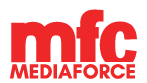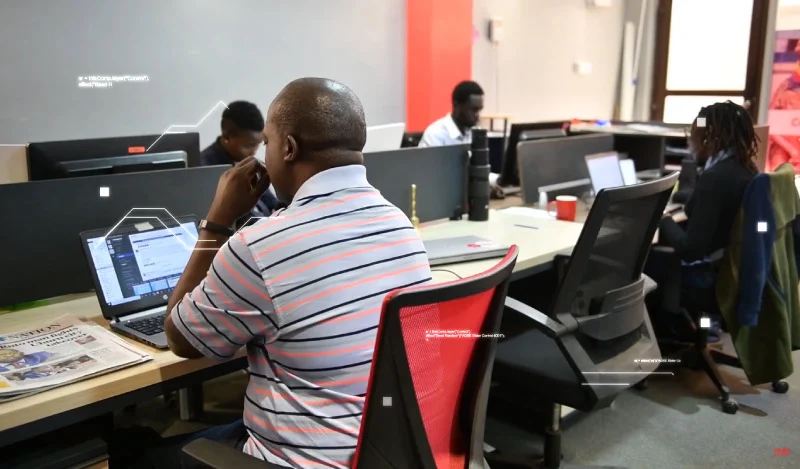SEO Explained: What is SEO and how does it work
January 14, 2022Looking for a beginner’s web development tutorial or course? Have you ever wondered how the websites you see online are made? What does it take to build or design such kind of websites? The skills and tools needed for making a website? If your answer is “YES”, then you are in the right place.
In this web development tutorial course, we will try to keep everything as simple and basic as we can for you. Welcome to our web development tutorial series by MFC’s The DevForce
What Is The Web Development
Web development is just the process of developing and maintaining a website on the internet. Moreover, It involves three aspects i.e. front end (User or Client-side or what the user can see on the web); the back end (server-side or Hidden side part of the web) of a website and the database (where the website data is stored).
A Web developer is a person, whether a developer or an engineer who develops a website. Web developers are categorised into several groups but these three are the main ones: Front-end web developer (uses front-end technologies to design and develop the client-side of the website), Back-end web developer (uses back-end technologies to develop the server-side of the website)or Full-stack developer (uses both frontend and backend technologies to design and develop the client-side of the website).
Web Development Roadmap
Therefore, we would like to introduce to you a practical web development tutorial series for those who would like to learn website development as absolute beginners. The DevForce is a youtube channel that will cover practical web development tutorial guides for absolute beginners who want to start a career in web development in 2021.
Similarly, this course is also appropriate for developers who want to specialize in a certain technology stack. In addition, this web development tutorial will provide you with all the basic practical web development skills you need to know. The web development course covers technologies, tools, frameworks as well as current trends in web development to keep you up to date.
Firstly, we have a practical web development tutorial guide to help you get a basic understanding of the technologies we will cover. Below is a roadmap to guide you in starting a career in web development.
Throughout this comprehensive course, we will cover a massive amount of tools and technologies, including:
- Front-End Web Development
- HTML 5
- CSS 3
- Bootstrap 5
- Javascript ES6
- DOM Manipulation
- jQuery
- Bash Command Line
- Git, GitHub and Version Control
- Backend Web Development
- Node.js
- NPM
- Express.js
- REST
- APIs
- Databases
- SQL
- MongoDB
- Mongoose
- Firebase
- React.js
- React Hooks
- NextJs
As a beginner, It’s essential to have the right tools that beginners need to create a high-performing website with an optimized design once you master the necessary skills. Using certain tools can make understanding the project and the tasks easier for you as a developer. With Toptal’s Web Developer Checklist, you’ll find it easy to figure out what tasks to perform when building a website.
Requirements
-
No programming experience is needed.
-
A computer with access to the internet
-
No paid software required
-
We will help you set up and install the software.
Table of Contents
Firstly, In the course, we look in depth at the web development technologies required for you to be a web developer. In the series, we will be providing you with a practical web development tutorial to help you learn at your own pace and guide you through this journey. By the end of the series, you should be able to:
- Develop your own plan on how you want to learn based on the role/career path.
- Get to learn the fundamental languages (HTML, CSS and JS) and technologies (HTTP, DOM)
- Choose a frontend framework of your choice and learn and implement simple and beautiful static websites on it.
- Learn SQL(Even if your backend framework uses NoSQL, It is highly recommended that you learn SQL).
- Pick a server-side framework of your choice, Learn it and start building a full-blown web app on it(There are tons of ideas out there!).
- Don’t learn all at once. Be patient.
- Buy a course or use free online resources (Articles and video tutorials) to learn how to approach projects and get different perspectives.
- Use the skills/tools learned to create real-life projects.
- Apply for jobs/freelance and get clients.
Therefore, here’s what we’ll be going through
1. Web Development Fundamentals
- Understand how websites and the internet at large work.
- HTML, CSS, and JavaScript: Their roles in a website
- Helpful tools: using code editors and Git
- Front-end and back-end?
2. HTML5
- HTML syntax to structure your websites.
- Structuring text in HTML.
- Lists to create unordered and ordered lists.
- Inserting images using HTML
- Creating hyperlinks using anchor tags.
- Tables for content.
- Adding media (Images, Video, Documents)
- Forms and create a simple contact me form.
- Best practices.
3. CSS3
- What are cascading style sheets and how you can use them to style your website?
- Learn the CSS syntax and structure.
- Implementing style hierarchy.
- Selectors and properties.
- Inline, internal and external CSS.
- Best practices.
- Sizing methods.
- Classes vs. Ids and how to target each.
- Display and how to implement the layout.
- Static, relative and absolute positioning systems.
- Font styling using CSS and web-safe fonts.
- Centring elements using CSS.
- Web design fundamentals and typography.
- CSS float and clear.
- Flex and Grid
3. Bootstrap 5
- Fundamentals of implementing responsive web design.
- UI design for websites.
- Install the Bootstrap framework.
- Bootstrap grid layout system.
- Containers to layout your website easily.
- Bootstrap components such as buttons.
- Symbols/Icons using Font Awesome.
- Carousels.
- Cards to your website.
- Navigation bars.
In conclusion, here are free Practical web development Resources
Websites
→ Mdn docs
YouTube
→ Traversy media
→ The Net Ninja
→ Dev Ed
→ Code Revolution
Courses
→ Freecodecamp
→ Udemy
→ Codecademy
→ SoloLearn
Practice
→ Frontend Mentor
→ Code Wars
→ Ace Frontend