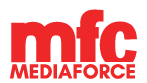Practical web development tutorial for Absolute beginners
December 21, 2021
(Image credit: Microsoft)
Microsoft has launched its new OS, Windows 11 for personal computer users at an event on June 24. After the launch of Windows 10 five years ago in 2015, The company finally unveiled the new Microsoft Windows 11 OS, with a cleaner design borrowing from the Mac-like design and some new features. Windows 11 shifts its look with a new Start menu and rounded corners, but it also includes lots of productivity upgrades, including Snap Layouts for running multiple apps at once. Windows 11 also features new widgets for keeping you updated with the latest news, Microsoft Teams integration, and a new Windows Store. Plus, Windows 11 can run Android apps. We are going to take you through every detail known so far about Windows 11, including price, compatibility, release date, how to download, new features, and more.
Windows 11 new features, what does it include?
-
- Mac-like design – Windows 11 comes with a switched-up mac-like look. Users will notice the Start menu at the center and rounded corners on menus. The default icons such as Edge and File Explorer are centered. Users have the option to change the position of these apps and move the Start button to its previous original place on the bottom left.

(Image credit: Microsoft )
- Integrated Android apps. Android apps are included in Windows 11 and installable from within the new Microsoft Store, via the Amazon Appstore making it faster and easier to find the apps you’re looking for. (On Windows 10, it could be accessed if you had a Samsung Galaxy phone, but this is native.).

Image credit: Microsoft
- Widgets. Microsoft tried to make widgets happen for years (remember desktop gadgets on Windows Vista?), including in a recent Windows 10 update. In the new Windows 11, you can now access widgets directly from the Taskbar, and personalize them to see whatever you’d like. A new button in the taskbar will open a widget panel with a to-do list, weather, traffic, calendar, and other basic widgets. This is similar to how widgets work in macOS, available when you hover over it but disappearing when you don’t need them.

(Image credit: Microsoft)
- Microsoft Teams integration. The Teams icon will be on the taskbar (a bit more like Apple’s FaceTime) and you’ll be able to use it to make calls to anyone else who uses Teams on any device, including Android and iOS devices. You’ll also be able to send and receive SMS messages from the taskbar. You’ll be able to access teams from Windows, Mac, Android or iOS.

(Image credit: Microsoft)
- Xbox tech for better gaming. PC Gaming Is Getting Some of the Xbox’s Best Features. Windows 11 will get certain features found in Xbox consoles, like Auto HDR and DirectStorage, to improve gaming on your Windows PC. It supports DirectX 12 Ultimate, which is said to offer immersive graphics at high frame rates. Auto HDR is also supported, which Microsoft says will offer a wider, more vivid range of colors for a better visual experience.

(Image credit: Microsoft)
- Better virtual desktop experience. Windows 11 will let you set up virtual desktops enabling toggle between multiple desktops at once for personal, work, school or gaming (more similar to Macs). In Microsoft’s blog post, “These are new features designed to help you organize your windows and optimize your screen real estate so you can see what you need just the way you want in a layout that’s visually clean,”

(Image credit: Microsoft)
- Easier transition from monitor to laptop. The new OS includes features called Snap Groups and Snap Layouts — collections of the apps you’re using at once that sit in the taskbar and can come up or be minimized at the same time for easier task switching. They also let you plug and unplug from a monitor more easily, without losing where your open windows are located.
What are the minimum requirements to upgrade to Windows 11?
To upgrade to Windows 11, your computer must meet the following minimum requirements:
| Processor | 1 gigahertz (GHz) or faster with 2 or more cores on a compatible 64-bit processor or System on a Chip (SoC) |
| Memory | 4 GB RAM |
| Storage | 64 GB or larger storage device |
| System firmware | UEFI, Secure Boot capable |
| TPM | Trusted Platform Module (TPM) version 2.0 |
| Graphics card | DirectX 12 compatible graphics / WDDM 2.x |
| Display | >9” with HD Resolution (720p) |
| Internet connection | Microsoft account and internet connectivity required for setup for Windows 11 Home |
See details here
Will my laptop/PC be compatible with Windows 11?
To see if your current Windows 10 PC is eligible for a free upgrade to Microsoft Windows 11 OS, visit Windows.com to download the PC Health Check app.
When is the Windows 11 General Release date?
No final date has been given for the release of Windows 11, but most probably October (spotted in the Windows 11 presentation). Let’s wait and see.
How will I download Windows 11 after general release?
You will be able to download it the same way you would with any new version of Windows. Go to Settings > Update & Security > Windows Update > Check for Updates. If available, you’ll see a Feature update to Windows 11. Click Download and install.
Learn more in the official Windows 11 here